How to fix 404 error on Cyberpanel when trying to access the folder link?
It's one of the common errors with Cyberpanel. If you are trying to access /folder it gives you a 404 not found error because of auto indexing.
Solution: Please follow the below steps:
1. First login to your cyberpanel account.
2. then go to "websites" and then "List websites"
3. Click "Manage", it will open up the page as in below screenshot.
4. Now click on "vHost Conf" and add the new line “ autoIndex 1” like the below example.
index {
useServer 0
indexFiles index.php, index.html
autoIndex 1
}
All done!!! Now please check in incognito window.
Thank you, Please comment below if you have any questions or you are not able to fix the issue.
Simranjit Kaur
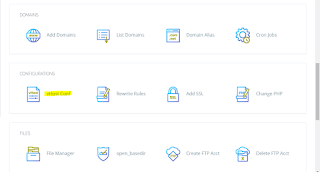
I am still getting the same error.
ReplyDeletePlease let me know the exact issue you are facing.
Delete